Free AI Image Generator: Create Unlimited Images Without Registration
In today's digital world, visual content is king. Whether you're a content creator, marketer, blogger, or business owner, you need high-quality images to stand out. But professional design tools can be expensive, and stock photos often lack uniqueness. That's where free AI image generators come in.
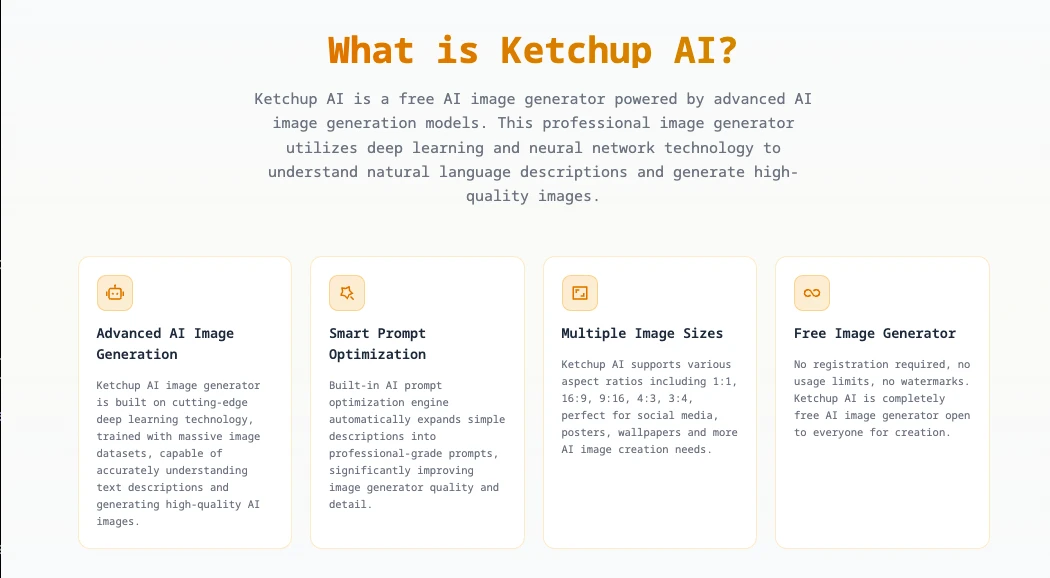
What is a Free AI Image Generator?
A free AI image generator is a tool that uses artificial intelligence to create unique images from text descriptions. Unlike traditional design software that requires years of practice, AI image generators make it possible for anyone to create professional-quality visuals in seconds—no design skills required.
Key Benefits of Free AI Image Generators:
- Zero Cost: Completely free to use, no hidden fees
- No Registration: Start creating immediately without signing up
- Unlimited Generation: Create as many images as you want
- Fast Results: Get your images in just 5-10 seconds
- No Watermarks: Download clean images for any use
- Privacy Protected: Your creations stay private

Why Choose a No-Registration AI Image Generator?
1. Instant Access
Traditional AI tools require you to:
- Create an account
- Verify your email
- Set up a profile
- Agree to lengthy terms
With a no-registration AI image generator like Ketchup AI, you can start creating immediately. Just visit the website, type your idea, and generate. It's that simple.
2. Privacy First
When you don't register:
- No personal data collection
- No tracking of your activities
- No spam emails
- Your images aren't stored on servers
This is perfect for users who value their privacy and want to create without
leaving a digital footprint.
3. No Learning Curve
Because there's no account setup, onboarding process, or settings to configure, you can focus entirely on what matters: creating amazing images.
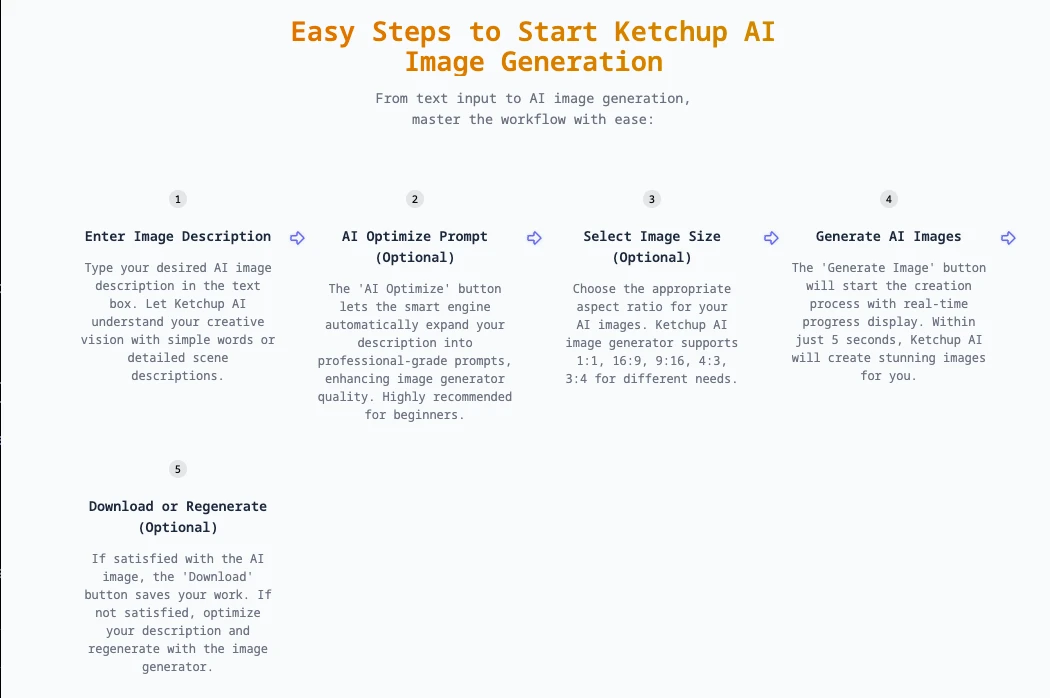
How to Use a Free AI Image Generator
Using a free AI image generator is incredibly simple. Here's the typical workflow:
Step 1: Describe Your Image
Think about what you want to create. Be as specific or as simple as you like:
- Simple: "sunset over ocean"
- Detailed: "beautiful sunset over calm ocean with palm trees, golden hour
lighting, peaceful atmosphere"
Step 2: Optimize Your Prompt (Optional)
Many AI image generators, including Ketchup AI, offer an AI optimization feature
that automatically enhances your description for better results. This is
especially helpful for beginners.
Step 3: Choose Image Size (Optional)
Select the aspect ratio that fits your needs:
- 1:1 - Perfect for social media posts (Instagram, Facebook)
- 16:9 - Ideal for presentations, YouTube thumbnails, banners
- 9:16 - Great for Instagram Stories, TikTok, mobile content
- 4:3 / 3:4 - Standard formats for various uses
Step 4: Generate
Click the generate button and wait 5-10 seconds. The AI will create your image
based on your description.
Step 5: Download
If you're happy with the result, download it immediately. If not, adjust your
description and try again—remember, it's unlimited!
Best Practices for Free AI Image Generation
1. Be Descriptive
The more details you provide, the better your results:
- Basic: "dog"
- Better: "golden retriever puppy playing in grass"
- Best: "cute golden retriever puppy playing in green grass on sunny day, happy expression, shallow depth of field"
2. Use Style Keywords
Include artistic styles to guide the AI:
- "watercolor style"
- "digital art"
- "photorealistic"
- "anime style"
- "oil painting"
3. Specify Mood and Lighting
Set the atmosphere:
- "warm and cozy"
- "dramatic lighting"
- "soft morning light"
- "vibrant colors"
4. Iterate and Refine
Don't expect perfection on the first try. The beauty of unlimited free generation is that you can experiment:
- Try different wordings
- Add or remove details
- Test various styles
- Compare results
Common Use Cases for Free AI Generated Images
1. Content Marketing
- Blog post featured images
- Social media posts
- Newsletter graphics
- Website banners
2. Business Materials
- Presentation slides
- Marketing materials
- Product mockups
- Concept visualization
3. Creative Projects
- Book covers
- Art inspiration
- Storyboard concepts
- Personal projects
4. E-commerce
- Product backgrounds
- Lifestyle imagery
- Category headers
- Promotional graphics
What Makes Ketchup AI the Best Free AI Image Generator?
1. Truly Unlimited and Free
Unlike many "free" tools that:
- Limit you to 5-10 images per day
- Add watermarks to free images
- Require credit card information for "free trials"
- Show ads constantly
Ketchup AI is genuinely free with no limits. Create 10 images or 1,000 images—it's always free.
2. No Registration Required
Zero friction means:
- No email verification
- No password to remember
- No profile to set up
- No terms to agree to
Just open the site and start creating.
3. Lightning Fast
With high-performance inference engines, images generate in just 5 seconds.
Real-time progress feedback keeps you informed throughout the creation process.
4. Smart AI Optimization
Not sure how to write the perfect prompt? The built-in AI optimization engine
automatically expands simple descriptions into professional-grade prompts,
significantly improving image quality.
5. Privacy Protected
- Generated images are NOT saved on servers
- No tracking or data collection
- Your prompts stay in your browser only
- Complete creative privacy
6. Multilingual Support
Create in your preferred language:
- English
- Chinese (Simplified & Traditional)
- Japanese
- Korean
- Spanish
- French
- German
- And more...
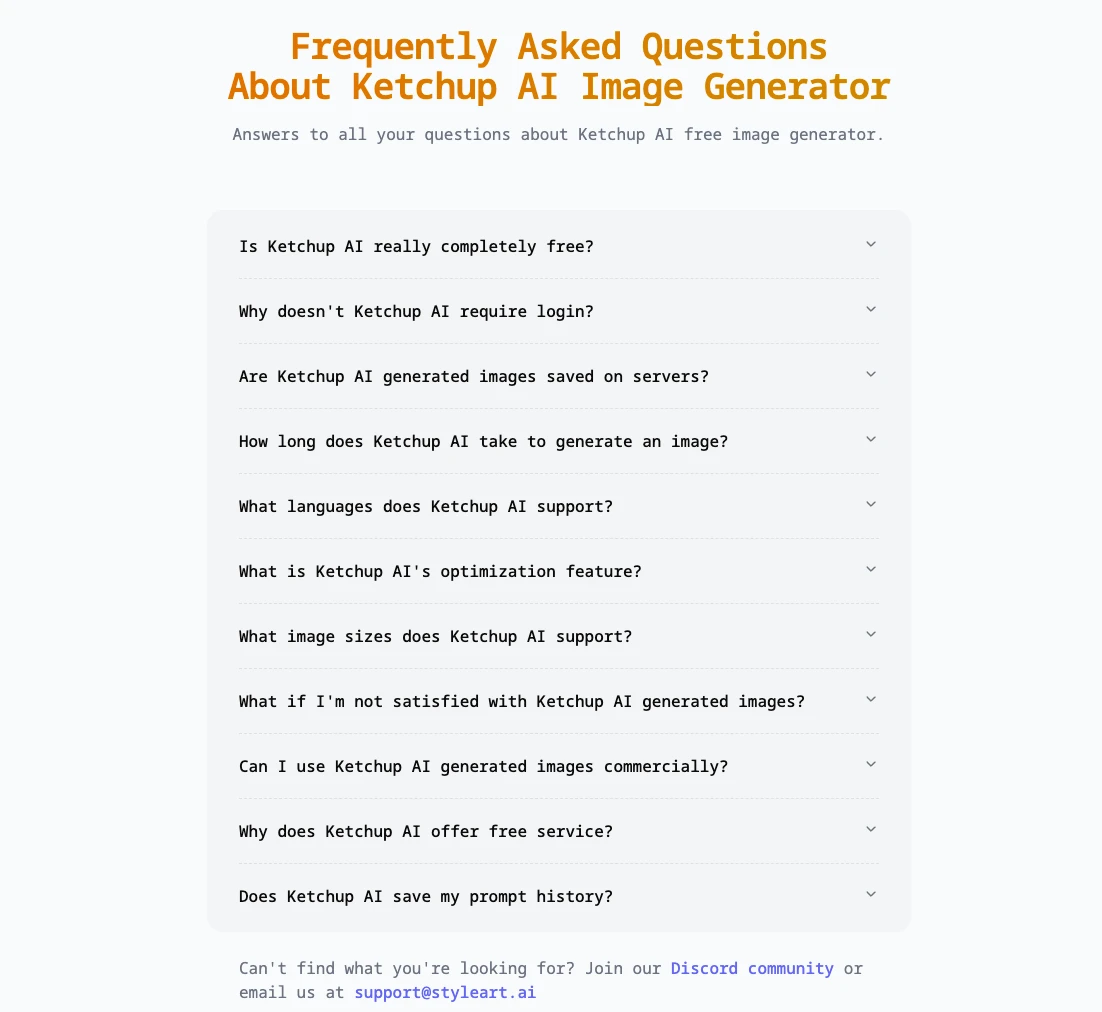
Frequently Asked Questions
Is it really completely free?
Yes! Ketchup AI is 100% free with no hidden costs, usage limits, or watermarks.
We believe AI image generation should be accessible to everyone.
Do I need to create an account?
No. You can start creating immediately without any registration or sign-up
process.
Are there any usage limits?
No. Generate as many images as you want, whenever you want. There are no daily,
weekly, or monthly limits.
Can I use the generated images commercially?
Yes. Images generated are yours to use freely for personal or commercial projects. However, if your description includes specific brands or trademarks, you're responsible for any legal implications.
Are my generated images saved?
No. Images are displayed temporarily after generation. If you like them, download them immediately. They cannot be retrieved after you close the page—this is by design to protect your privacy.
What if I'm not satisfied with the results?
Simply adjust your description and regenerate. Try different approaches:
- Make your description more specific
- Use the AI optimization feature
- Change style keywords
- Experiment with different aspect ratios
Tips for Getting the Best Results
1. Start Simple, Then Add Details
Begin with a basic description, generate, and then add more details based on what you see.
2. Use Examples
Reference existing art styles or famous works:
- "in the style of Van Gogh"
- "like Studio Ghibli animation"
- "similar to National Geographic photography"
3. Balance Simplicity and Detail
Too simple: "cat"
Too complex: A 200-word essay about a cat
Just right: "orange tabby cat sitting on windowsill looking out, soft afternoon sunlight, cozy indoor scene"
4. Learn from Successful Prompts
Ketchup AI saves your last 20 prompts locally. Review which descriptions gave you the best results and use them as templates for future creations.
The Future of Free AI Image Generation
AI image generation technology is advancing rapidly. What took professional designers hours or days can now be done in seconds by anyone with an idea. As the technology improves, we can expect:
- Even faster generation times
- Higher quality outputs
- More style options
- Better understanding of complex prompts
- Advanced editing capabilities
The democratization of creative tools means that great visual content is no longer reserved for those with design budgets or skills. Whether you're a student, entrepreneur, content creator, or hobbyist, you now have the power to bring your visual ideas to life.
Getting Started Today
Ready to create your first AI-generated image? Here's how to get started with Ketchup AI:
- Visit Ketchup AI (no signup needed)
- Type your image description in the prompt box
- Click "AI Optimize" if you want help with your prompt (optional)
- Select your preferred image size (optional)
- Generate and wait 5 seconds
- Download your image and start using it!
It's that simple. No credit card, no email, no commitment—just pure creative freedom.
Conclusion
Free AI image generators have revolutionized how we create visual content. With tools like Ketchup AI, anyone can generate unlimited, high-quality images without registration, costs, or complications.
Whether you need images for your business, creative projects, or personal use, free AI image generators offer an accessible, fast, and powerful solution. The best part? You can start right now—no barriers, no limits, just your imagination and AI working together.
Stop searching for the perfect stock photo or struggling with complex design software. Start creating unique, custom images in seconds with a free AI image generator.
Ready to create something amazing? Try Ketchup AI now—100% free, no registration required!
Last updated: November 18, 2025
