Best Prompts for AI Image Generation: Tips and Examples
Creating stunning AI images starts with one crucial skill: writing effective prompts. Whether you're a complete beginner or looking to refine your technique, this
guide will teach you everything you need to know about crafting prompts that produce professional-quality results with Ketchup AI, our
completely free AI image generator.
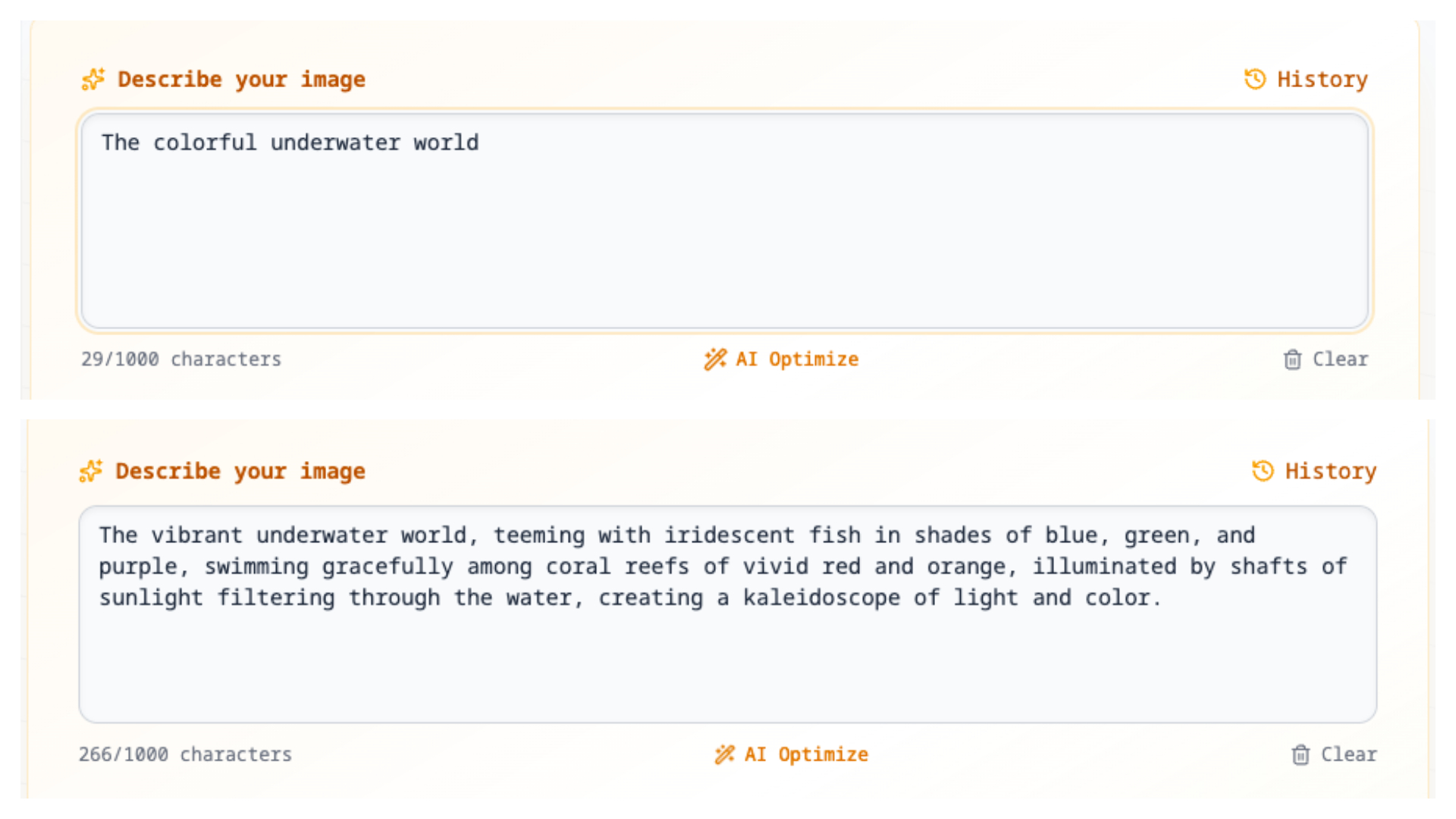
Image: Side-by-side comparison showing how optimized prompts create better results
Why Prompts Matter for AI Image Generation
Think of prompts as the language between your imagination and the AI. A vague prompt like "a cat" might give you something, but a well-crafted prompt like "a fluffy
orange tabby cat basking in golden hour sunlight, professional pet photography, shallow depth of field" tells the AI exactly what you want to see.
With Ketchup AI's free image generator, you get unlimited attempts to practice and perfect your prompting skills - no registration, no fees, no limitations. And
here's the best part: our built-in AI optimization feature can automatically enhance your prompts, making it perfect for beginners.
The Anatomy of a Great AI Prompt
Let's break down what makes a prompt effective:
1. Subject (What)
Start with your main subject. Be specific about what you want to see.
Basic: "a woman"
Better: "a young woman with curly red hair"
Best: "a confident young woman with flowing auburn curly hair, green eyes, freckles"
2. Style (How)
Define the artistic style or visual approach.
Examples:
- "photorealistic portrait"
- "watercolor painting"
- "digital art, trending on artstation"
- "vintage 1950s photography"
- "minimalist line art"
- "cyberpunk anime style"
3. Environment (Where)
Describe the setting and background.
Examples:
- "in a cozy coffee shop"
- "against a white studio backdrop"
- "walking through a neon-lit Tokyo street"
- "standing on a misty mountain peak at sunrise"
4. Lighting (Mood)
Lighting dramatically affects the mood and quality.
Examples:
- "golden hour lighting"
- "dramatic rim lighting"
- "soft natural window light"
- "neon glow, cinematic lighting"
- "studio lighting, professional"
5. Details (Enhancement)
Add specific details that elevate quality.
Examples:
- "high detail, 8k resolution"
- "shallow depth of field"
- "professional photography"
- "award-winning composition"
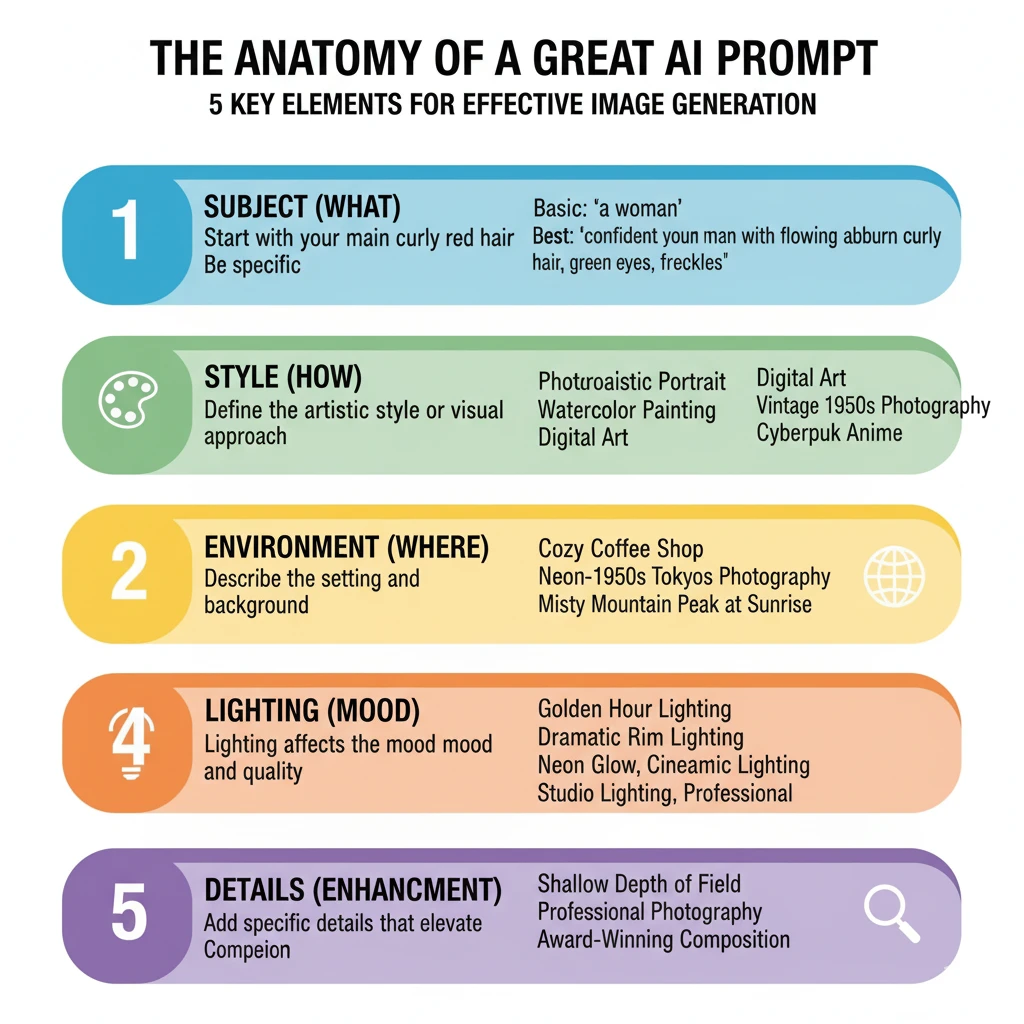
Image: Infographic breaking down the anatomy of a great prompt
Prompt Formulas That Work Every Time
Here are proven prompt templates you can use right now with Ketchup AI:
Formula 1: Portrait Photography
[Subject description] + [emotion/pose] + [environment] + [lighting] + "professional portrait photography, shallow depth of field, 85mm lens"
Example:
"A confident business woman in her 30s, warm smile, looking at camera, in a modern office with floor-to-ceiling windows, soft natural lighting, professional portrait
photography, shallow depth of field, 85mm lens"
Formula 2: Digital Artwork
[Subject] + [action/pose] + [art style] + [color palette] + "highly detailed, trending on artstation"
Example:
"A majestic dragon soaring through clouds, wings spread wide, fantasy digital painting style, vibrant blues and purples, highly detailed, trending on artstation"
Formula 3: Product Photography
[Product] + [angle/composition] + [background] + [lighting] + "commercial photography, product shot, high resolution"
Example:
"Luxury watch on a marble surface, 45-degree angle view, minimalist white background, studio lighting with soft shadows, commercial photography, product shot, high
resolution"
Formula 4: Landscape Scene
[Location type] + [time of day] + [weather/atmosphere] + [photography style] + "wide angle, professional landscape photography"
Example:
"Mountain lake surrounded by pine forests, sunrise with orange and pink sky, morning mist on the water, wide angle, professional landscape photography, crystal clear,
vivid colors"

Image: Four example images demonstrating each formula in action
20 Ready-to-Use Prompt Examples
Copy these prompts directly into Ketchup AI and customize them for your needs:
Creative & Artistic
-
Surreal Dream Scene
"A floating island with a single cherry blossom tree, surreal digital art, pastel pink and blue sky, fluffy clouds below, dreamlike atmosphere, trending on
artstation, highly detailed" -
Abstract Art
"Flowing geometric shapes in motion, abstract digital art, gradient of teal to coral, minimalist composition, modern design, 8k resolution" -
Fantasy Character
"Elegant elf warrior with silver armor, long flowing white hair, forest background with magical glowing particles, fantasy digital painting, detailed textures,
dramatic lighting"
Professional & Business
-
Corporate Headshot
"Professional businessman in navy suit, confident expression, neutral gray background, studio lighting, corporate headshot photography, sharp focus, 85mm lens" -
Modern Workspace
"Minimalist home office setup with laptop and plant, natural window lighting, Scandinavian interior design, clean and organized, architectural photography" -
Team Collaboration
"Diverse business team collaborating around a modern conference table, bright office space with glass walls, natural lighting, professional business photography"
Nature & Landscape
-
Ocean Sunset
"Peaceful ocean beach at sunset, golden hour, gentle waves, palm tree silhouette, tropical paradise, travel photography, warm color grading, wide angle" -
Forest Path
"Enchanted forest path covered in moss, sunlight filtering through tall trees, morning mist, fairy tale atmosphere, nature photography, vibrant greens" -
Desert Landscape
"Vast sand dunes at golden hour, dramatic shadows, clear blue sky, minimal desert landscape, professional travel photography, sharp detail"
Food & Product
-
Gourmet Dish
"Gourmet pasta dish with fresh herbs, elegant white plate, rustic wooden table, natural lighting from side, food photography, shallow depth of field, professional
styling" -
Coffee Shop Scene
"Steaming latte with intricate foam art, cozy coffee shop ambiance, warm lighting, wooden table, shallow focus, lifestyle photography" -
Tech Product
"Sleek smartphone on reflective black surface, minimalist studio setup, dramatic rim lighting, product photography, high detail, 8k quality"

Image: Gallery grid displaying variety of results from different prompt categories
Animals & Pets
-
Pet Portrait
"Golden retriever puppy with happy expression, outdoor garden setting, natural sunlight, professional pet photography, shallow depth of field, heartwarming" -
Wildlife Scene
"Majestic lion resting on savanna grass, golden sunset light, African landscape, wildlife photography, telephoto lens effect, natural colors" -
Underwater Life
"Colorful tropical fish swimming through coral reef, crystal clear turquoise water, underwater photography, vibrant colors, natural lighting from surface"
Architecture & Interior
-
Modern House
"Contemporary luxury house with floor-to-ceiling windows, surrounded by nature, sunset lighting, architectural photography, clean lines, minimalist design" -
Cozy Interior
"Warm living room with fireplace, comfortable sofa, soft blanket, evening ambiance, interior design photography, hygge aesthetic, inviting atmosphere" -
Urban Architecture
"Modern skyscraper reflecting sunset clouds, downtown cityscape, architectural photography, dramatic perspective, golden hour, professional composition"
Seasonal & Holiday
-
Autumn Scene
"Park pathway covered in orange and red fallen leaves, autumn trees, morning mist, golden hour lighting, fall season photography, peaceful atmosphere" -
Winter Wonderland
"Snow-covered pine forest, soft snowfall, winter morning light, peaceful winter landscape, cold blue tones, nature photography, serene"
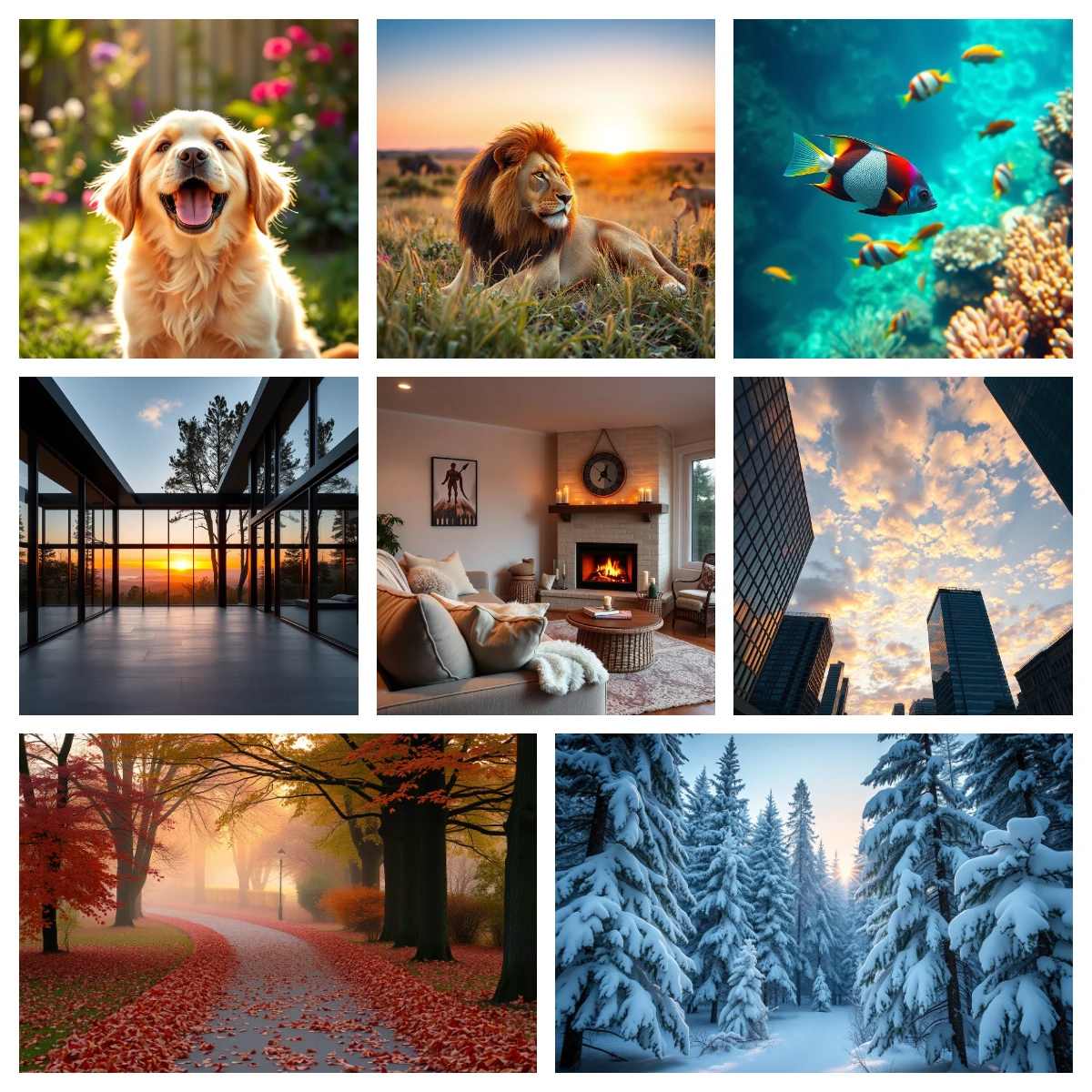
Image: Gallery grid displaying variety of results from different prompt categories
Pro Tips: Taking Your Prompts to the Next Level
Use Ketchup AI's Smart Optimization Feature
Here's something most people don't know: Ketchup AI has a built-in "AI Optimize" button that automatically enhances your prompts. Here's how it works:
Your simple input:
"a cat in a garden"
AI-optimized version:
"A fluffy domestic cat sitting in a blooming garden, surrounded by colorful flowers, natural sunlight, professional pet photography, shallow depth of field, vibrant
colors, detailed fur texture, peaceful atmosphere"
This feature is perfect when you have an idea but aren't sure how to describe it professionally. Just write your basic concept and let the AI optimization do the
heavy lifting.
Leverage Multiple Aspect Ratios
Ketchup AI supports five aspect ratios: 1:1 (square), 16:9 (landscape), 9:16 (portrait), 4:3, and 3:4. Choose the right ratio for your purpose:
- 1:1 - Perfect for Instagram posts, profile pictures
- 16:9 - Ideal for YouTube thumbnails, website headers
- 9:16 - Great for Instagram Stories, TikTok, mobile wallpapers
- 4:3 - Standard for presentations, classic photography
- 3:4 - Traditional portrait orientation

Image: The same subject rendered in all five aspect ratios side by side
Learn from Your History
Ketchup AI automatically saves your last 20 prompts locally in your browser. When you create something you love, you can easily revisit that prompt and modify it for
variations. This feature helps you build your own library of successful prompt patterns.
Experiment Freely
Because Ketchup AI is completely free with unlimited generation, you can experiment without worry. Try different approaches:
- Generate the same subject in multiple styles
- Test various lighting descriptions
- Adjust detail levels
- Compare different compositional approaches
The more you practice, the better you'll understand what works for your creative vision.
Common Prompt Mistakes to Avoid
Mistake 1: Being Too Vague
❌ Bad: "a pretty scene"
✅ Good: "a serene mountain lake at sunrise with mirror-like reflections, professional landscape photography"
Mistake 2: Overloading with Contradictions
❌ Bad: "photorealistic cartoon anime oil painting"
✅ Good: "anime-style illustration" OR "photorealistic portrait" (pick one style)
Mistake 3: Forgetting the Mood
❌ Bad: "a person walking"
✅ Good: "a person walking confidently through a busy city street, energetic atmosphere, documentary photography"
Mistake 4: Ignoring Technical Terms
❌ Bad: "good quality photo"
✅ Good: "professional photography, high detail, 8k resolution, sharp focus"
Mistake 5: Not Using the AI Optimize Feature
Many beginners struggle with prompts when they could simply use Ketchup AI's optimization feature. Don't overthink it - start simple and let the AI help you refine.
Language Support: Write Prompts in Your Native Language
One of Ketchup AI's most powerful features is its multilingual support. You don't need to write prompts in English - the AI understands Chinese, Japanese, Korean,
Spanish, French, German, Italian, Portuguese, Turkish, Dutch, Arabic, and more.
Example in Chinese:
"一只可爱的橘猫坐在窗台上,温暖的阳光,专业宠物摄影,浅景深"
Example in Japanese:
"かわいいオレンジ色の猫が窓辺に座っている、暖かい日光、プロのペット写真、浅い被写界深度"
The AI will understand and generate exactly what you want, regardless of language.
Practical Exercise: Build Your Prompt Skills
Let's practice with a step-by-step exercise:
Step 1: Think of something simple you want to create (e.g., "a cup of coffee")
Step 2: Add style information
"a cup of coffee" → "a cup of artisan latte with foam art"
Step 3: Add environment
"a cup of artisan latte with foam art, on a rustic wooden table"
Step 4: Add lighting and mood
"a cup of artisan latte with foam art, on a rustic wooden table, warm morning light, cozy atmosphere"
Step 5: Add technical details
"a cup of artisan latte with foam art, on a rustic wooden table, warm morning light, cozy atmosphere, food photography, shallow depth of field, professional styling"
Step 6: Generate with Ketchup AI and see the result!
Try this exercise with different subjects. You'll quickly develop an intuition for what works.

Image: Visual progression showing prompt evolution and resulting image improvements
Advanced Techniques for Power Users
Technique 1: Style Stacking
Combine multiple style references for unique results:
"watercolor painting meets digital art, impressionist color palette, modern composition"
Technique 2: Negative Space Composition
Use composition terms to control layout:
"centered subject with generous negative space, minimalist composition, rule of thirds"
Technique 3: Color Theory Integration
Reference specific color relationships:
"complementary color scheme of blue and orange, high contrast, vibrant saturation"
Technique 4: Camera Simulation
Mimic real photography equipment:
"shot on Canon EOS R5, 85mm f/1.4 lens, shallow depth of field, bokeh background"
Technique 5: Artistic Movement References
Draw inspiration from art history:
"art nouveau style, flowing organic lines, inspired by Alphonse Mucha"
Quick Reference: Prompt Building Blocks
Keep this handy when creating prompts:
Style Keywords:
photorealistic, digital art, oil painting, watercolor, pencil sketch, 3D render, vector art, anime style, comic book art, impressionist, minimalist, vintage, retro,
futuristic, cyberpunk, steampunk
Quality Keywords:
highly detailed, 8k resolution, professional, award-winning, sharp focus, high definition, masterpiece, trending on artstation, studio quality
Lighting Keywords:
golden hour, soft lighting, dramatic lighting, rim lighting, backlighting, studio lighting, natural light, neon glow, volumetric lighting, cinematic lighting
Composition Keywords:
centered, rule of thirds, symmetrical, dynamic composition, negative space, close-up, wide angle, aerial view, low angle, eye level
Mood Keywords:
peaceful, energetic, mysterious, whimsical, dramatic, serene, vibrant, melancholic, joyful, ethereal, cozy, majestic
Your Turn: Start Creating Today
Now that you understand the fundamentals of prompt writing, it's time to put your knowledge into practice. Here's your action plan:
- Visit Ketchup AI - No registration required
- Start with one of our ready-to-use prompts from this guide
- Try the AI Optimize feature to see how the AI enhances your ideas
- Experiment with different aspect ratios for your project needs
- Save your best prompts - Ketchup AI remembers your last 20
- Iterate and improve - Generate variations until you get exactly what you want
Remember, Ketchup AI is completely free with unlimited generations. There's no risk, no cost, and no registration required. You can practice and perfect your
prompting skills as much as you want.
Conclusion: Mastering AI Image Prompts
Writing effective prompts is both an art and a science. Start with the formulas and examples in this guide, use Ketchup AI's optimization features to learn what
works, and gradually develop your own style.
The key is experimentation. Every prompt you write teaches you something new about how AI interprets language. With Ketchup AI's free unlimited generation, you have
the perfect playground to develop your skills.
Ready to create your first AI masterpiece? Head over to Ketchup AI and start generating stunning images in seconds - completely free, no
registration required.
Pro tip: Bookmark this guide and refer back to the prompt formulas whenever you need inspiration. Happy creating!
Have questions or want to share your creations? Join our Discord community or email us at
support@styleart.ai.
